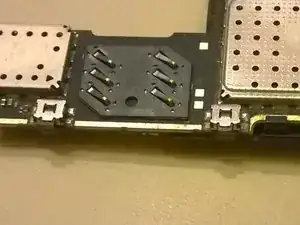Introduction
Tools
-
-
Remove cover, battery and SIM
-
Remove 6 torx screws
-
Note: Green is fine thread
-
Note: Red is coarse thread
-
-
-
There is a clip that needs to be moved out of the way before the board will move.
-
Start by lifting long side of logicboard
-
Gently wiggle and lift
-
Undo plastic clips near battery with force
-
-
-
Put back logicboard
-
Make sure pins near camera line-up
-
Note: Plastic clips need quite some force
-
4 comments
Realmente funcionó el tutorial, sirven de nuevo los dos botones que fallaban.
Gaia501 -
Only the 2 middle screws are fine threaded. And you can see in the pictures here, that there are 4 coarse threaded ones and 2 fine threaded ones. The green one in the corner should be red
hafıza kart okuyucu çalışmıyor ne yapmam lazım