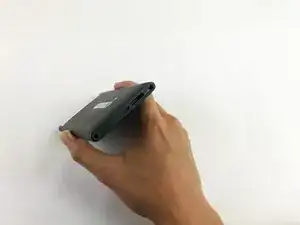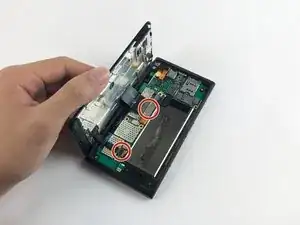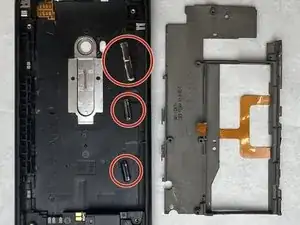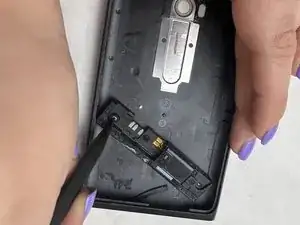Introduction
The speaker is an important component of the Nokia Lumia 900. Because it is a small component that is housed beneath many different parts, this guide will show how to remove it carefully and properly.
Tools
-
-
Insert the pointed end of the spudger into the sim card port indicated by the picture. Then proceed to remove the sim card port entirely.
-
-
-
Separate the screen from the motherboard by prying it open with the spudger along with pulling upwards with the suction cup.
-
-
-
Gently pull apart the screen from the motherboard, with only the ribbons connected from the motherboard to the screen.
-
-
-
Disconnect the No-fuss cables from the motherboard by gently prying them up using the flat end of the black stick spudger. Make sure not to bend or crease the cable.
-
Remove the screen.
-
-
-
Use the iFixit iOpener or another heat source to gently heat the top left corner until the adhesive under the camera softens.
-
Use the plastic opening tools to carefully lift the front camera from the motherboard.
-
-
-
Use the flat end of a spudger to lift the metal backplate from the casing.
-
Be sure not to lose the buttons.
-
-
-
Wedge the pointed end of the spudger into the gaps in the antenna housing and pull the antenna housing away from the casing walls.
-
-
-
Insert the pointed end of the spudger into the hole and slide the speaker housing out from the casing.
-
To reassemble your device, follow these instructions in reverse order.