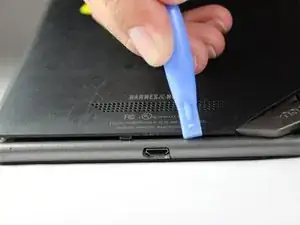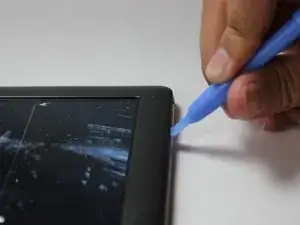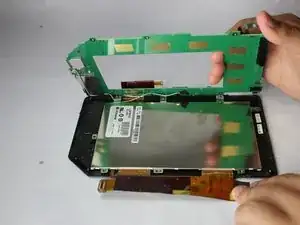Introduction
Tools
-
-
Remove the two 3.8 mm screws located in the back right corner of the device using the T5 Torx screwdriver.
-
-
-
Pry off the back cover with the plastic opening tool. Go around the device with the tool to ensure complete detachment.
-
-
-
Gently lift and peel the orange and grey ribbon connectors to disconnect the screen and motherboard.
-
-
-
Lift the motherboard gently from the side with the larger connector ribbon.
-
Slide the white cable gently from underneath its holding place to free the motherboard completely.
-
Remove the motherboard carefully from the device.
-
Conclusion
To reassemble your device, follow these instructions in reverse order.