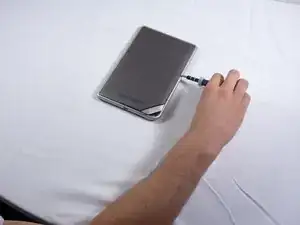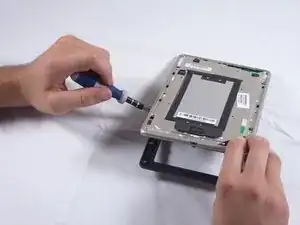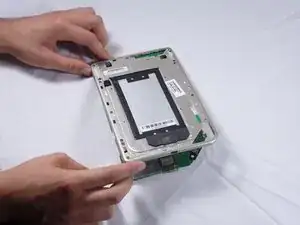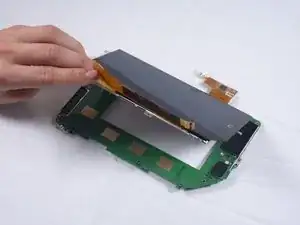Introduction
This guide will show easy ways to access the nook tablet visual display, replace the screen or reconnect the display if it is not working properly.
Tools
-
-
Lift the flap that reads "Nook" to reveal the tape that is underneath. Remove the memory card if one is present.
-
Remove the tape covering the round holes to reveal two T5 Torx screws.
-
Remove the two T5 Torx screws securing the back cover.
-
-
-
Insert the flat end of a spudger between the front panel and the rear assembly.
-
Use a spudger to lift the the back panel from the rest of the Nook.
-
-
-
Using the T5 Torx screwdriver, remove the ten T5 screws from around the edges of the silver midframe.
-
-
-
Using a spudger or plastic opening tool, carefully pry the screen bezel away from the silver midframe.
-
-
-
Lift up the foam pad at the corner of the battery to reveal the battery connector.
-
Use a spudger or plastic opening tool to disconnect the battery cable from the motherboard.
-
-
-
Lift up the foam that covers the power connector and volume connector.
-
Disconnect the power and volume cables from their sockets on the motherboard.
-
-
-
Orient the mother board as shown, so that the screen is facing downwards.
-
Grab the corner of the orange strip on the right side of the mother board as shown.
-
The orange strip is adhered to the mother board, gently lift the strip so that the adhesion is broken.
-
The strip will still be attached by the circuit connection to the mother board, proceed to the next step.
-
-
-
The orange strip will still be attached at this point
-
Insert the end of a flat head screw driver between the connection of the strip and mother board and pry upward.
-
Grab the strip and gently pull upward to finish the disconnection.
-
-
-
On the left side of the motherboard, you will see another orange strip, this one is taped down to the motherboard.
-
Remove the tape.
-
-
-
After the tape has been removed, the strip will still be attached to the motherboard by the hinge pictured here.
-
Slide the tip of a flat head screwdriver under the hinge and pry the hinge upward.
-
The orange strip should now be detached from the mother board.
-
-
-
The screen is adhered to the mother board at the screw holes marked
-
Break the adhesion by inserting the edge of a flat head screwdriver inbetween the motherboard and the pieces of the screen at the marked holes
-
Lift the screen from the display.
-
To reassemble your device, follow these instructions in reverse order.