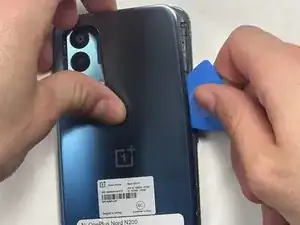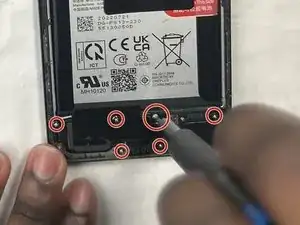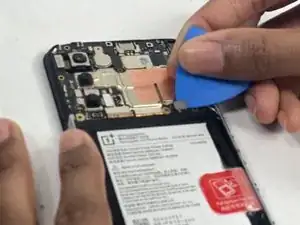Introduction
This guide demonstrates how to disconnect the battery connector of your OnePlus Nord N200 phone.
Tools
-
-
Insert the Jimmy into the seam between the rear glass and the midframe at the bottom edge of the phone to create a gap.
-
-
-
Insert an iFixit opening pick into the gap you created with the Jimmy.
-
Slide the Jimmy around the phone to slice the adhesive.
-
Insert a second iFixit opening pick at the spot you have sliced open to keep it open.
-
-
-
Slide the iFixit opening pick along the top edge to slice the adhesive.
-
Start prying the back plate off the phone.
-
-
-
Use a Phillips #00 screwdriver to remove the sixteen 3.6 mm-long screws securing the midframe.
-
-
-
Gently insert the Jimmy to create a gap between the midframe and the top of components in the bottom case.
-
Slide an opening pick around the edge of the midframe to slice the adhesive.
-
Use the Jimmy to pry off the midframe of the phone.
-
-
-
Use your hands to finish prying open the midframe off the phone.
-
Pull the midframe off of the phone and lay it to the side of the phone.
-
-
-
Place a spudger or an opening tool under the connector's edge and pry straight up to disconnect the fingerprint cable connector.
-
Move the fingerprint reader cable to the side along with the midframe.
-
-
-
Place a spudger or an opening pick under the connector's edge and pry straight up to disconnect the battery.
-
To reassemble your device, follow these instructions in reverse order.