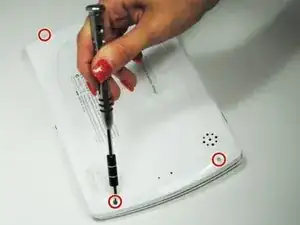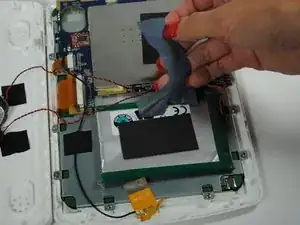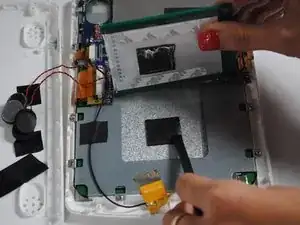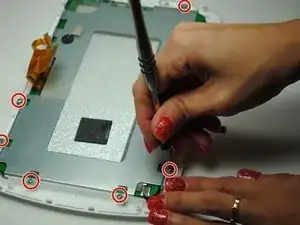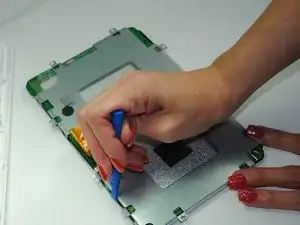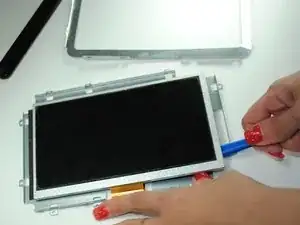Introduction
Follow the steps in this guide to successfully replace the damaged screen of your Oregon Scientific Meep! 4.0.
Tools
-
-
Use a screwdriver to unscrew the three 4.0 mm Philips #00 screws holding the motherboard in place.
-
-
-
Use a plastic opening tool and place the tip in between the white and black pieces holding in the ribbon cable in to release the three ribbon cables around the motherboard.
-
-
-
Remove the motherboard and unscrew the twelve 7.0 Phillips #00 screws holding the metal casing around the screen in.
-
-
-
Remove the plastic over the screen and use a spudger or plastic opening tool to remove the screen from the sticky adhesive.
-
Conclusion
To reassemble your device, follow these instructions in reverse order.