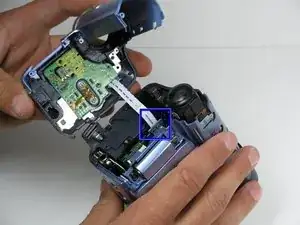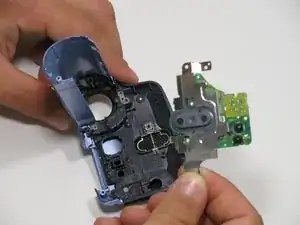Introduction
A guide to get to and replace the camcorder's micophone.
Tools
-
-
Locate the blue plastic tool opener, then remove both the round record/playback and record/power control knobs by prying it open from the camcorder.
-
-
-
Open the tape compartment.
-
Flip over the camcorder and find the two 4.5mm screws, which are approximately 2 inches apart.
-
Using a #00 Phillips screwdriver, remove the screws
-
-
-
Use a plastic prying tool, remove the gray trim piece by opening and gently prying it off from top of the camcorder.
-
-
-
Rotate the camcorder so that the camera lens is facing you.
-
Remove the four black 4.5mm screws, sitting behind the battery.
-
Remove the 5th screw to the right of the battery dock.
-
Remove the battery by gently pulling away from the camcorder.
-
-
-
Rotate the camcorder so that the tape compartment is facing you.
-
Remove the single 4.5mm black screw above the hook for the hand strap.
-
Rotate the camcorder so that the lens is facing you.
-
Remove the single 4.5mm black screw from the front panel.
-
-
-
Rotate the camcorder so that the bottom is facing towards you.
-
Remove the single remaining 4.5mm black screw from the bottom.
-
Remove the four silver 4.5mm screws from the body.
-
-
-
Open the LCD screen on the side of the camcorder.
-
Using a #00 screwdriver, remove the two 4.5mm silver screws located on either side of the hinge of the LCD screen.
-
-
-
This should come apart with relative ease; however, a plastic pryer tool may help remove the panel if it is struggling to come apart.
-
-
-
Using your fingers, carefully pull the ribbon cable away from the logic board to disconnect it.
-
-
-
Using a #00 phillips screwdriver, remove the four 4mm screws holding the circuit board in place.
-
To reassemble your device, follow these instructions in reverse order.