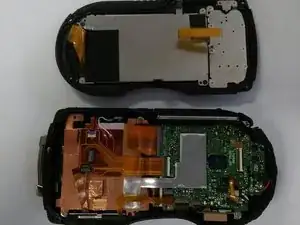Introduction
Tools
-
-
Remove the 8, 2 mm screws from each corner of the metal button pad cover.
-
Using tweezers remove the metal cover.
-
-
-
Now using tweezers, remove the menu button from its place.
-
After removing the button you can replace the entire component.
-
Conclusion
To reassemble your device, follow these instructions in reverse order.