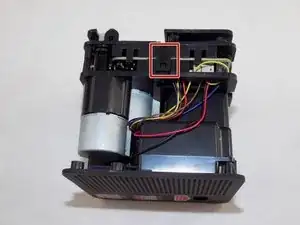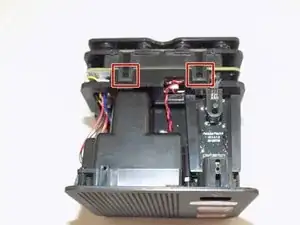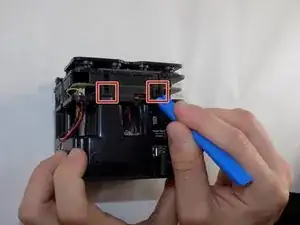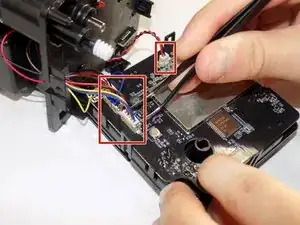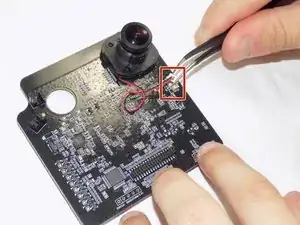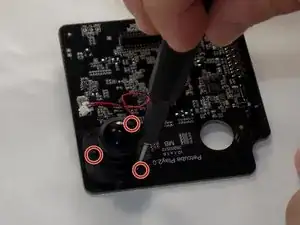Introduction
If the camera of your Petcube Play 2 (identified by model number PP2OUS) is malfunctioning, use this guide to replace it.
The Petcube Play 2 comes with a built-in camera that can record and stream videos of your pet to your phone. A defective camera might lead to poor video quality, skipping, or recording failures.
Before using this guide, ensure that there are no connection issues between the Petcube, your Wi-Fi router, and your phone. The Troubleshooting Page covers connection and video quality-related issues and how to address them.
Ensure the Petcube Play 2 is turned off before beginning the replacement process.
Tools
-
-
Flip over the Petcube so the rubber bottom faces you.
-
Flip over the Petcube so the rubber bottom faces you. Pull up the rubber layer with an iFixit opening pick to expose the screws underneath.
-
-
-
Slide off the two covers, starting with the top plastic cover.
-
Slide out the internal assembly from the aluminum.
-
-
-
Flip the cube onto its side to locate the pull tab(s).
-
Flip the cube onto its side to locate the pull tab(s). Using an opening tool, lift each of the five tabs to separate the two halves of the Petcube 2.
-
-
-
Use the Phillips #1 screwdriver to remove the two 1mm screws.
-
Carefully release each of the tabs located on the sides of the cube and take out the motherboard.
-
-
-
Use a pair of tweezers to firmly grip the sides of the connector and pull straight away from the socket. Hold the tweezers closer to the connector to get a better grip.
-
-
-
Use the Phillips #00 screwdriver to remove the three 1 mm screws securing the camera to the motherboard.
-
Remove the camera from the motherboard.
-
To reassemble your device, follow these instructions in reverse order. Take your e-waste to an R2 or e-Stewards certified recycler.