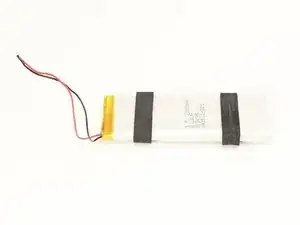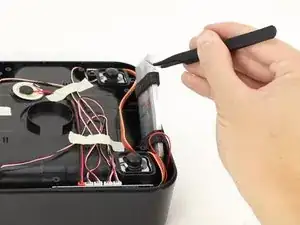Introduction
Use this guide to replace the battery for your SmartFeeder to get your device up and running again. This guide is also a prerequisite to access and replace the motherboard and charging assembly.
Tools
-
-
Eject the SmartBowl by pressing the button located at the front of the SmartFeeder base.
-
Remove the metal tray by using both hands and pulling out the bowl towards you.
-
-
-
Turn the bowl tray side down by using both hands.
-
Remove seven 11 mm screws by using the Phillips #1 screwdriver.
-
-
-
Trace the wires with your hands from the battery to the motherboard.
-
Detach the three-prong connector between the battery and the motherboard by pulling the white connectors with your hands.
-
Conclusion
To reassemble your device, follow these instructions in reverse order.