Introduction
This guide will walk you through removing the old power supply for the DVD player so that a new one may be installed. This guide will also show you how to replace a blown fuse if needed.
Tools
-
-
Remove four 7.5 mm Phillips screws on the both sides (2 on each side).
-
Remove five 7.5 mm Phillips screws on the back of the player.
-
-
-
Lift the top panel from the back and remove. It should come off without being forced. There is a lip near the front so you many need to slide the top panel back slightly to remove it.
-
-
-
Slide the power cord out from the case.
-
Be sure not to lose the rubber clip that is wrapped around the cord.
-
-
-
Remove these two 7.5m Phillips screws and the matching set at the other end of the supply.
-
Now remove the ribbon that attaches the power supply to the motherboard by grasping the white head and gently pulling up.
-
-
-
Remove the last screw.
-
Pinch this plastic prong and slide the power supply up and over it. The power supply should lift free.
-
To reassemble your device, follow these instructions in reverse order.















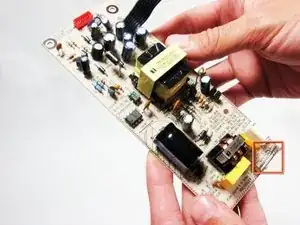

When i put in a dvd the dvd player want open
I have to unplug it and plug it back in, so it
will open. If I don't put a dvd in it opens and'
closes fine. What's causing this ?
John Bailey -