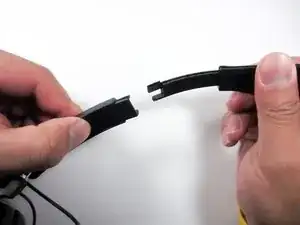Introduction
This guide will show you the steps to remove the drivers from the ear cups.
Tools
-
-
With the headband fully extended, hold the base of the headband with one hand and with your other hand, hold the top of the headband.
-
With force, pull upwards.
-
-
-
Remove the rail-piece that is now sticking up by pulling it up and out of the headphone.
-
Repeat on the opposite side and the headband will be released.
-
-
-
While holding the base of the ear cup with one hand, insert your index finger from your other hand into the inside of the foam ear piece.
-
-
-
With slight force, peel the foam ear pieces away from the ear cup.
-
Repeat for the opposite side if necessary.
-
-
-
Remove the three screws located on the driver cover of the ear cup with the PH0 Phillips screw driver.
-
To reassemble your device, follow these instructions in reverse order.