Introduction
This guide shows how to remove and replace a worn or drifting left joystick (aka thumbstick) on your PlayStation Portal.
If you're replacing the right joystick, follow this guide instead.
Tools
-
-
Rest a finger over the L1 bumper to prevent it from flying off when you pry.
-
Insert the flat end of a spudger between the top edge of the bumper and the white shell.
-
Pry up to unclip the bumper.
-
Slide the spudger along the seam to release any remaining clips.
-
-
-
Align the bumper into its slot.
-
Use a finger to press the bumper down firmly until it clicks into place.
-
-
-
Insert the tip of an opening pick underneath the left joystick trim strip, where it wraps below the grip.
-
Twist the opening pick to release the bottom clip.
-
-
-
Insert the tip of an opening pick underneath the outer edge of the trim strip.
-
Slide the opening pick along the edge to release the clips.
-
-
-
Insert the tip of an opening pick under the inner edge of the strip.
-
Slide the opening pick along the edge to release the clips.
-
-
-
Use your fingers to align and clip the top edge in place.
-
Firmly press along the remaining edges to clip the strip in place.
-
-
-
Use a Phillips screwdriver to remove the two 6.5 mm‑long screws at the bottom tips of each grip.
-
-
-
Use a Phillips screwdriver to remove the two 6.5 mm‑long screws securing the top corners of the shell.
-
-
-
Push the flat edge of a spudger into the back shell's left, inner seam.
-
Keep the spudger inserted in the seam.
-
-
-
Insert the tip of an opening pick into the shell's left, outer seam.
-
Slide the pick along the seam to release the clips securing the edge.
-
Keep a pick in the seam to prevent the shell from clipping back together.
-
-
-
Repeat the previous three steps on the right side of the Portal to release the clips along the right edge.
-
-
-
Carefully flip your Portal over.
-
Grasp the top edge of the back shell, near a corner.
-
Gently pull the top edge away until you feel the clips release in that corner.
-
-
-
Grasp the bottom edge of the back shell, near the center.
-
Pull away with firm force to release the clips securing the bottom edge.
-
-
-
Align the corners near the trigger buttons first.
-
Firmly press around the entire perimeter to clip the shell back in place.
-
-
-
Use a Phillips screwdriver to remove the two 6.5 mm‑long screws securing the left grip shell to the Portal.
-
-
-
Grasp the top edge of the grip shell and twist it slightly outwards (away from the screen) to release the inner clips.
-
-
-
Insert the flat edge of a spudger underneath the inner edge of the grip shell, near the vibration motor.
-
Twist the spudger along the edge to unclip the bottom portion of the grip shell.
-
Remove the left grip shell.
-
-
-
Use a Phillips screwdriver to remove the two 6.5 mm‑long screws securing the left joystick cover.
-
-
-
Use the point of a spudger to flip up the black lock tab on the left joystick's ZIF connector.
-
-
-
Use a Phillips screwdriver to remove the two 2.9 mm‑long screws securing the joystick module to the Portal.
-
-
-
Shift the joystick module so that the flex cable slides out of its socket.
-
Remove the left joystick.
-
To reassemble your device, follow these instructions in reverse order.
Take your e-waste to an R2 or e-Stewards certified recycler.
Repair didn’t go as planned? Try some basic troubleshooting, or ask our Answers community for help.
2 comments
Where do I get a replacement joystick??
I’d also like to know! A known quality replacement so this issue doesn’t happen along again.



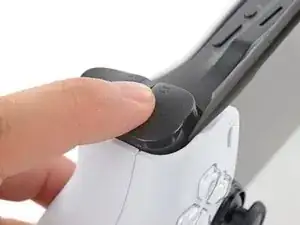



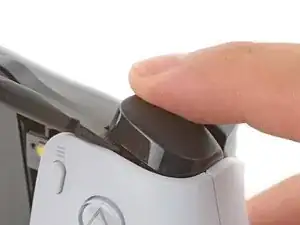












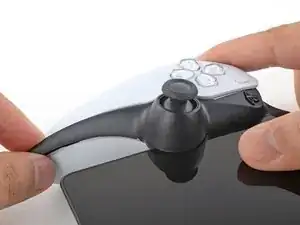












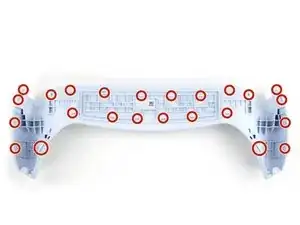





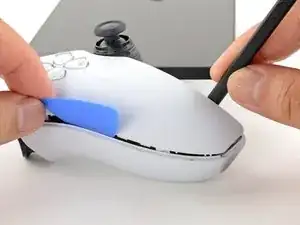






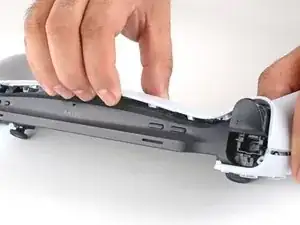






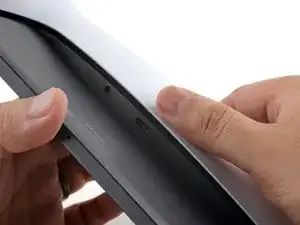

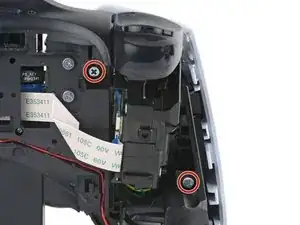


















Where can i buy PlayStation Portal Joystick Grip (Left) Replacement
Aaron Gboryea -