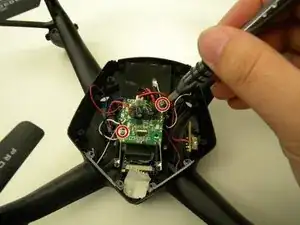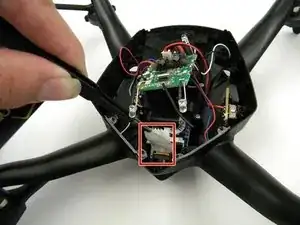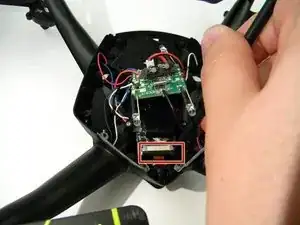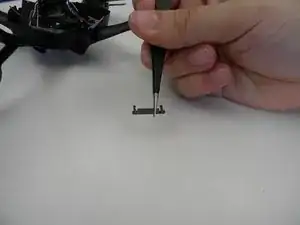Introduction
This guide explains how to replace the Protocol Dronium III AP Camera.
Tools
-
-
Remove the eight (8) 5mm screws attaching the motor arms to the body using a JIS #00 screwdriver.
-
-
-
Remove the six (6) 5mm screws attaching the Body Cover to the Body of the drone using a JIS #00 screwdriver.
-
Remove the Body Cover.
-
-
-
Remove the two (2) 5mm screws attaching the Motherboard to the body of the drone using a JIS #00 screwdriver.
-
Lift the Motherboard off the mounting position.
-
Conclusion
To reassemble your device, follow these instructions in reverse order.