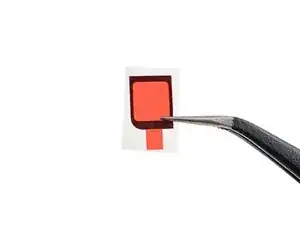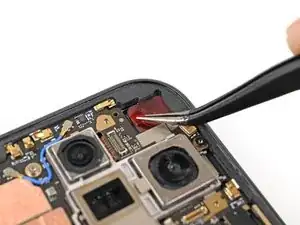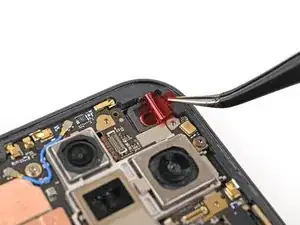Introduction
-
-
Use tweezers, or your fingers, to remove the old adhesive foam from the inner front camera cutout.
-
Use isopropyl alcohol (>90% or greater) and a coffee filter or lint‑free cloth to remove any adhesive residue.
-
-
-
Peel the replacement adhesive foam off its clear liner to expose the adhesive underneath.
-
Align the adhesive foam over the cutout in the frame so that the pull tab is facing the bottom of the phone.
-
Place the adhesive in the cutout.
-
-
-
Use the tip of a spudger to press along the edges of the adhesive foam to secure it to the frame.
-
-
-
Use tweezers, or your fingers, to peel off the colored liner and expose the adhesive underneath.
-
-
-
While holding the inner front camera above its cutout, reconnect its press connector.
-
Lay the inner front camera in its cutout and press down to secure it to the adhesive.
-
-
-
Reinsert the inner front camera bracket clip under its slot in the logic board and align the screw holes.
-
-
-
Use a Torx Plus 3IP driver to install the two 2.6 mm‑long screws securing the inner front camera bracket.
-
To reassemble your device, follow these instructions in reverse order.