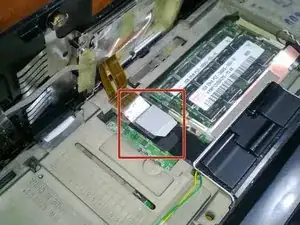Introduction
This guide will show you how to remove the laptop RAM.
Tools
-
-
Place the laptop on a fat surface with the underside facing up
-
Remove the 4 Philips head screws.
-
Turn the computer over and open the display
-
Grasping each side of the palm rest, gently lift it off and rotate toward the front of the laptop
-
-
-
Locate the RAM modules
-
Gently press the metal tabs outwards to release the top RAM module and remove it from the laptop
-
With the top RAM module removed you can release the lower RAM module in the same manner.
-
Conclusion
To reassemble your device, follow these instructions in reverse order.