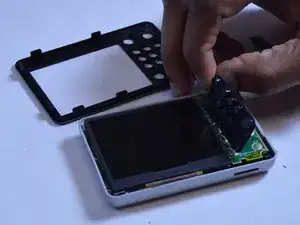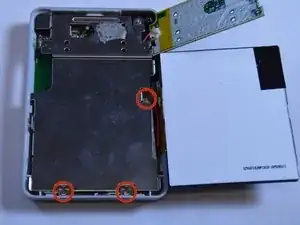Introduction
The speaker is an output component that plays sound.
Tools
-
-
Flip the LCD screen off the midsection plate to gain access to the space around the input button chip.
-
-
-
Using a spudger, pry off the button input chip from the mid-section of the device. To gain best leverage, start at the bottom right corner and level your way up the side of the chip.
-
-
-
Use a Phillips Head screwdriver to unscrew the three 3/16 inch screws that were underneath the button input chip.
-
-
-
Use a Phillips Head screwdriver to unscrew the three 3/16 inch screws that were underneath the LCD screen.
-
-
-
Use a Phillips Head screwdriver to unscrew the 3/16 inch screw that attaches the speaker's cover the the back case.
-
Once unscrewed, pick up the case and put it to the side.
-
To reassemble your device, follow these instructions in reverse order.