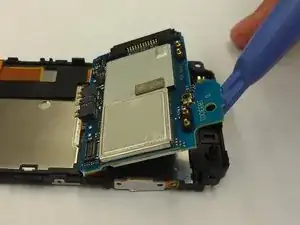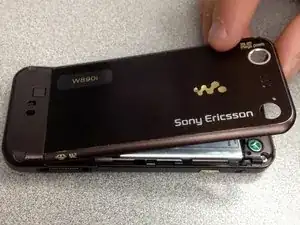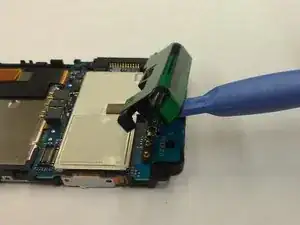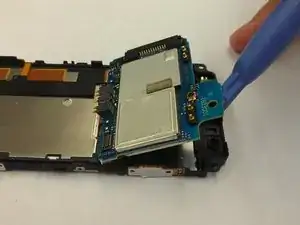Introduction
The following guide details steps on how to reach your SONY Ericsson's motherboard. Once you reach the motherboard, you can identify issues the part may have.
Tools
-
-
You can now access the phone's battery.
-
Using a spudger, remove the battery and set it aside.
-
-
-
Remove the two small rubber pieces that cover the lower screws.
-
Using a T-6 Torx wrench or screwdriver, remove all four of the small screws at the top and bottom corners on the back of the phones.
-
-
-
Gently pry off the faceplate using a plastic opening tool.
-
Insert the plastic opening tool into the middle of the front and back panels of the phone.
-
-
-
With both insides of the phone exposed, gently detach the ribbon cable connecting the two inner sides. You can now separate the two sides of the phone.
-
-
-
The motherboard is located on the side with the green and black bumper on the bottom. Use the plastic opening tool to pry the bumper off.
-
To reassemble your device, follow these instructions in reverse order.