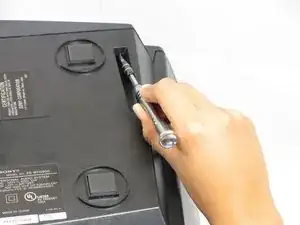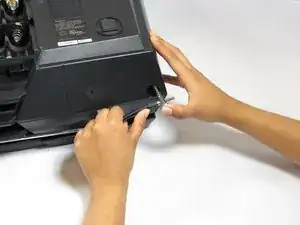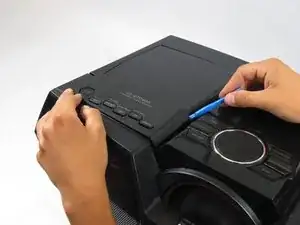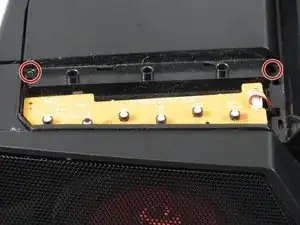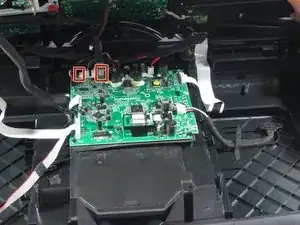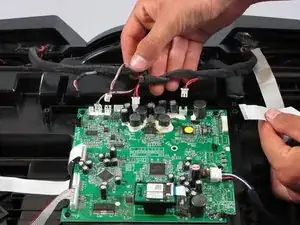Introduction
Subwoofers are notorious for blowing out. Consistent use at low frequencies result in a short life span for these parts.
This guide will show you how to replace the subwoofer instead of having to throw out you entire device. A replacement subwoofer can be found online or salvaged from another device.
Tools
-
-
Lift up the handle to reveal the screws.
-
Use your Phillips #2 screwdriver to remove the eight 1/2 inch screws.
-
-
-
Flip your device back over to access the top of the device.
-
Use your plastic opening tool to pry up and remove the panel on the top, left hand side of the device.
-
-
-
Use your Phillips #2 screwdriver to remove the two 1/2 inch screws underneath the now-removed panels.
-
-
-
Once you have removed the top, we will begin removing the front of the device.
-
Begin by disconnecting the 6 cables that lead from the front of the device to the motherboard.
-
-
-
Use your Philips #2 screwdriver to remove the two 1 inch screws on the outermost part of the device.
-
Use your Philips #2 screwdriver to remove the two 3/4 inch screws on the outermost part of the device.
-
Use your Philips #2 screwdriver to remove the one 5/6 inch screw on the middle part of the device.
-
-
-
Begin with the front component after the disassembly prerequisite.
-
This guide is for the subwoofer seen in the middle of this image.
-
-
-
Desolder the two connector wires off the bottom plate on the speaker.
-
Note where each cable connects.
-
To reassemble your device, follow these instructions in reverse order.
One comment
You completely forgot about the screws in the CD Drive. Nearly broke the top plastic prying on it.
Nick B -