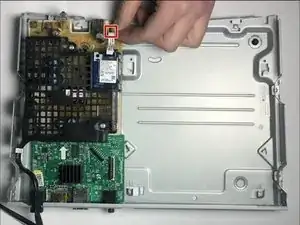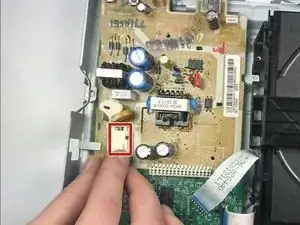Introduction
If you have gone through the troubleshooting guide, and have determined that the reason your device is not able to power on is in fact a faulty power cord then you can replace it for a new undamaged one with the help of this simple, easy to follow guide.
Make sure the device is not plugged in before working on it.
Tools
-
-
Use the Phillips #00 Screwdriver to remove the single 9.6mm screw holding the top cover in place.
-
Remove the cover by sliding it up and then out.
-
-
-
Push in on the two metal tabs on the side of the disc drive.
-
Push forward to slide the disc drive out of the casing.
-
-
-
Pull clip to remove the WiFi card ribbon connected to the circuit board.
-
Push the black plastic tab out and slide the WiFi card out from the cage.
-
-
-
Use the Phillips #00 Screwdriver to remove the two 6.4 mm screws holding the cage in place.
-
Lift the cage up to remove it.
-
-
-
Remove the rubber spacer on the edge of the case holding the cord in place.
-
Remove the power cord from the device.
-
To reassemble your device, follow these instructions in reverse order.