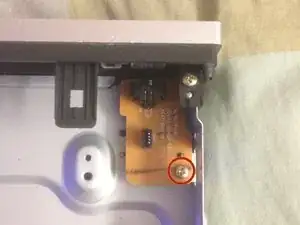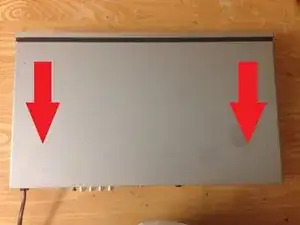Introduction
Tools
Parts
-
-
with the front of the device facing you, turn the device 180 degrees so the back panel of the device is facing you
-
-
-
locate the three (3) screws on the back panel of the device that are implanted in the device
-
to remove the screws, use the tool(s) listed above (right underneath the introduction) and twist the screws counter-clockwise to remove them from the device
-
-
-
to remove the cover of the device, pull the cover towards the back of the device until it is completely removed so you can see the insides of the device
-
-
-
Find and locate the disk tray it is located top right hand side of the component when the back of the device ( dvd player ) is facing you.
-
-
-
Locate and gently remove the data strips on the tray. There are three in total, two on the left hand side and one on the right.
-
-
-
After removing the clips slowly incline the disk drive towards you and unclip it from the two (2) brackets located on the top
-
-
-
Jiggle the circuit board until it becomes loose from the two prongs holding it in place.
-
Replace with a new one.
-
To reassemble your device, follow these instructions in reverse order.