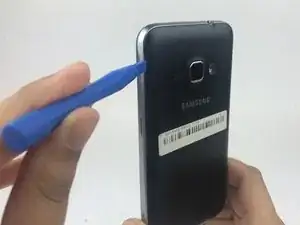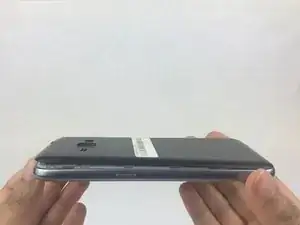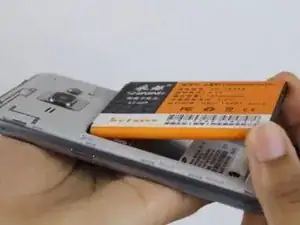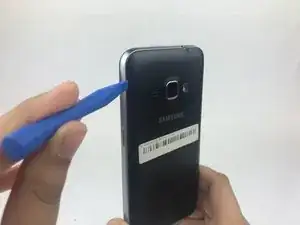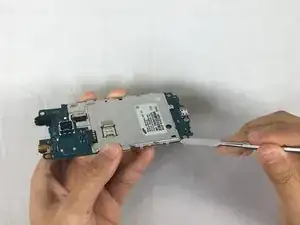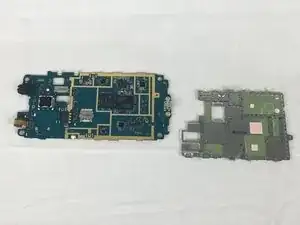Introduction
Use this guide to replace the motherboard.
Tools
-
-
Using a plastic opening tool, pry the divot to the left of the camera to take off the rear case.
-
-
-
Place your fingernail or a prying tool at the bottom of the battery and pry it out of the case.
-
-
-
By using your finger or a plastic opening tool, push the SIM card further into its container until a click is heard.
-
Once the click is heard grab the SIM card and slide it out of the container.
-
Remove the SIM card completely.
-
-
-
Use a plastic opening tool, or your fingernail to to take off the rear case by prying the divot to the left of the camera.
-
Lift the rear case by the corner nearest the divot and remove it from the phone.
-
Using an opening tool, take off the cover for the digitizer connector.
-
detach the connector with a tweezer or a plastic spudger.
-
-
-
Place small suction cup on the center of screen and press firmly.
-
Hold the back of the phone and pull on the suction cup gently until the screen begins to bend.
-
-
-
Insert the small metal spudger into an opening on the phone and pry off the screen.
-
Make sure the screen is completely detached from the motherboard before removing it.
-
-
-
Using a metal spudger, gently pry the button frame off the motherboard.
-
Do the same for the motherboard.
-
-
-
Using a Philips PH000 screwdriver, remove the black screw.
-
Use the metal spudger to pry open the motherboard cover.
-
To reassemble your device, follow these instructions in reverse order.