Introduction
Prereq to remove the interior midframe and motherboard assembly.
Tools
-
-
Two 4.4 mm Phillips #000 screws near the USB port on the battery side of the phone
-
One 4.4 mm Phillips #000 screw
-
-
-
Gently run a plastic opening tool down along the left inner side of the interior frame to separate the three white plastic clips.
-
-
-
Gently pull the long sides of the silver bezel out away from the phone to separate the two halves of the midframe.
-
-
-
Continue on to the right side of the silver bezel, pulling away from the interior section of the midframe to separate the two halves.
-
Conclusion
To reassemble your device, follow these instructions in reverse order.










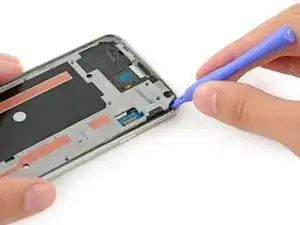




It’s probably a good idea to remove (and subsequently screw back in) these screws in a sort of “star fashion” (e.g. alternating from top-to-bottom, left-to-right) in order to equally distribute the tension.
OmniWeb Technical Education -