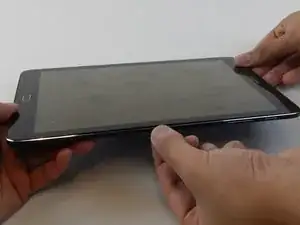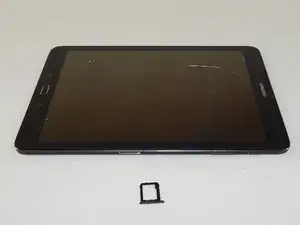Introduction
If you need additional space to hold data like music, photos or games (among other things) you may need to insert an SD card into the device.
Tools
-
-
Using the tool supplied with the Galaxy Tab, insert the pointed end into the hole on the side of the device.
-
Apply pressure until the plastic SD card slot pops out.
-
Gently pull out the plastic insert completely.
-
Conclusion
To reassemble your device, follow these instructions in reverse order.