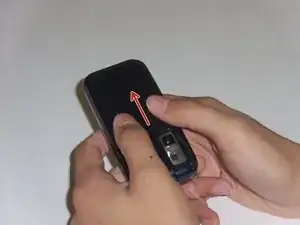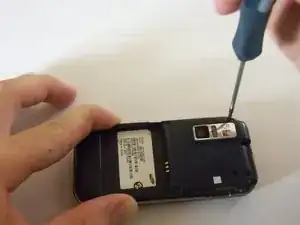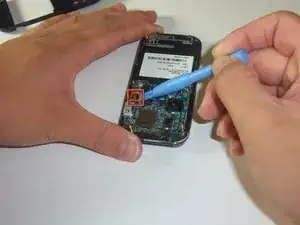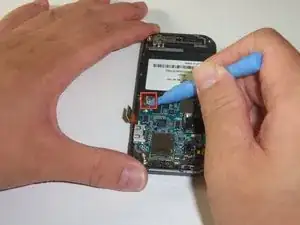Introduction
This guide will provide a step by step procedure for installing the camera.
Tools
-
-
Remove the battery from the phone by using your plastic opening tool to find a gap at any edge of the battery and lifting the battery up.
-
-
-
Use a plastic opening tool to pry the case off. To do this, find a gap on any side of the phone, top preferably, and slip the tip of the tool in the gap
-
Now use moderate strength and slowly maneuver the tool around the outside until the case becomes loose.
-
Using your fingers, take the case off.
-
-
-
The green film above the camera is the camera connector to the motherboard.
-
Use a plastic opening tool to disconnect the camera connector.
-
-
-
The golden film connector connects the keyboard to the motherboard.
-
Use a plastic opening tool to disconnect the keyboard connector.
-
-
-
The circular connector holds the motherboard in place.
-
Using a plastic opening tool, disconnect the circular connector.
-
-
-
There is a LCD connector underneath the motherboard.
-
Gently lift the far edge of the motherboard upwards toward the center of the phone.
-
Using a plastic opening tool, disconnect the LCD connector.
-
-
-
After disconnecting the four connectors, gently lift the motherboard up with your fingers.
-
Place the motherboard in a secure area.
-
-
-
Use your thumb and index finger to grip the camera connector.
-
Pull the camera connector upwards to detach the camera.
-
To reassemble your device, follow these instructions in reverse order.