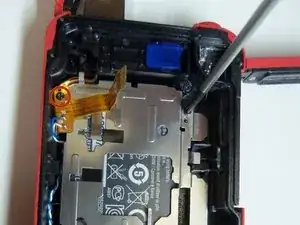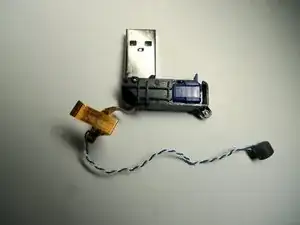Introduction
To replace USB port, remove battery first and then remove the USB port while connected to a wire.
Tools
-
-
Open the HDMI door on the side of the camera.
-
Remove the single screw using a Phillips #00 screwdriver.
-
-
-
Use the iFixit opening tool on both sides on the device. Pry apart both sections with light force.
-
Conclusion
To reassemble your device, follow these instructions in reverse order.