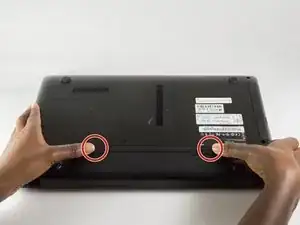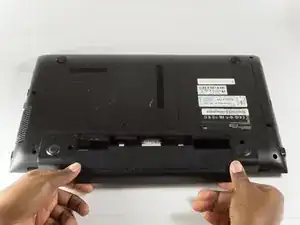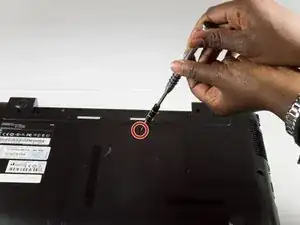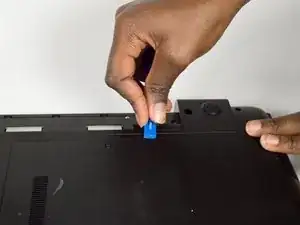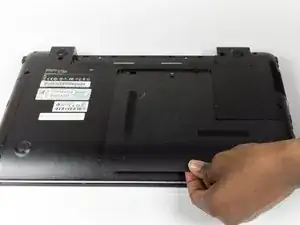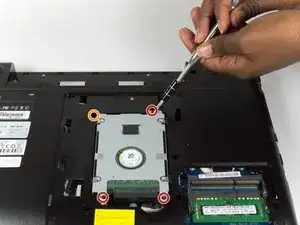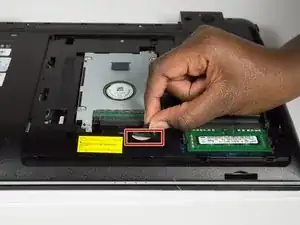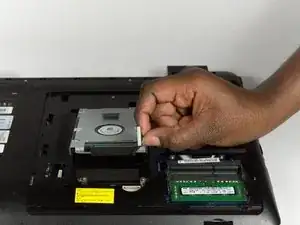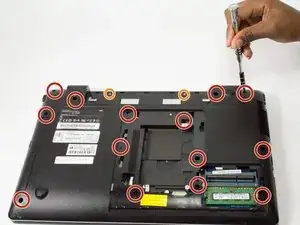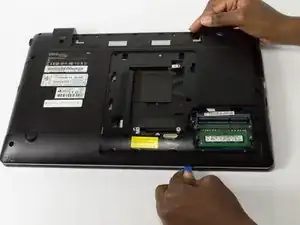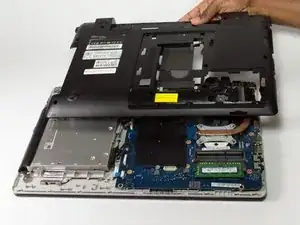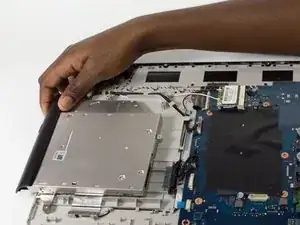Introduction
This guide will help you replace your fan. You may want to use this guie if your computer's fan stops running.
Tools
-
-
Place your thumbs on the lock tabs.
-
Slide the tabs with your thumbs in an outward direction (in the direction of the arrows).
-
-
-
Unscrew the 3.5mm screws using a Phillips J0 Screwdriver by rotating the screwdriver in the counter clockwise direction.
-
-
-
Unscrew the three 3.5mm screws using a Phillips J0 Screwdriver by rotating the screwdriver in the counter clockwise direction.
-
Unscrew the one 4.45mm screws using a Phillips J0 Screwdriver by rotating the screwdriver in the counter clockwise direction.
-
-
-
Unscrew the fourteen 9.5mm screws using a Phillips J0 Screwdriver by rotating the screwdriver in the counter clockwise direction.
-
Unscrew the two 3.5mm screws using a Phillips J0 Screwdriver by rotating the screwdriver in the counter clockwise direction.
-
-
-
Insert the plastic opening tool between the seam of the back panel and the laptop.
-
Slide the plastic opening tool along the seam to loosen the back panel from the laptop.
-
-
-
Unscrew the four 8.9mm screws using a Phillips J0 Screwdriver by rotating the screwdriver in the counter clockwise direction.
-
-
-
Unscrew the two 4.45mm screws using a Phillips J0 Screwdriver by rotating the screwdriver in the counter clockwise direction.
-
To reassemble your device, follow these instructions in reverse order.