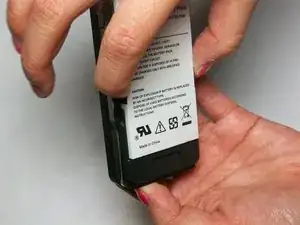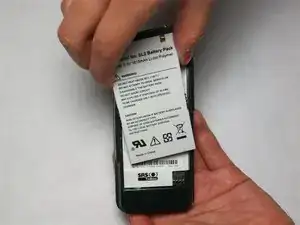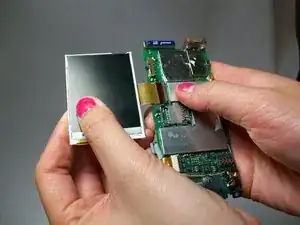Introduction
Replace your LCD display only as a last option. Since the LCD display uses a flexible flat cable(FFC), improperly inserting the cable may cause damage to your device.
Tools
-
-
From the back of the device, slide the back panel downwards to unlock the panel.
-
Lift the panel up, exposing the battery.
-
-
-
Start by using a plastic opening tool to loosen the front cover from the sides.
-
Work your way to the bottom of the cover then the top.
-
Carefully pry the front cover off.
-
-
-
Carefully grip the screen and pull it away from the ribbon connector located on the motherboard.
-
Conclusion
To reassemble your device, follow these instructions in reverse order.