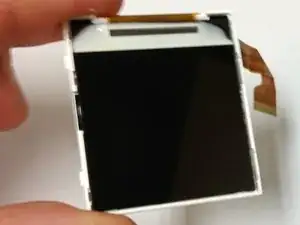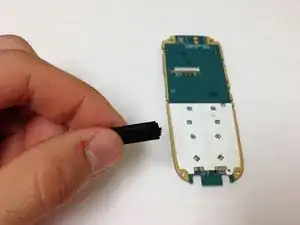Introduction
This guide will show the user how to disassemble a Sony Ericsson J22Oi with the intent of removing and replacing the charging port.
Tools
-
-
Firmly hold down the black button on the top of the phone and gently snap off the back cover.
-
-
-
Flip to the front of the phone and apply pressure to the front frame of the phone. The frame should snap off easily.
-
-
-
Once the screws are off, there should be a plastic cover on top of your screen. Gently slide the plastic cover off.
-
-
-
You should now see the screen on the front side of the phone. Wedge your finger to the side of the phone. Apply some force to pop out the screen.
-
-
-
Now that screen is removed, replace the old screen with the new screen.
-
Reassemble the device by doing the steps in reverse order.
-
-
-
After removing the screen, you will find the charging port located at the bottom of the phone.
-
To reassemble your device, follow these instructions in reverse order.
One comment
Nice information for me , I also repairing the mobile phone
Mohit -