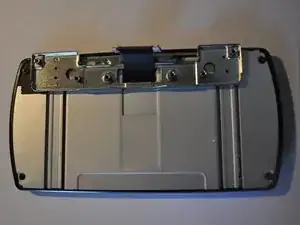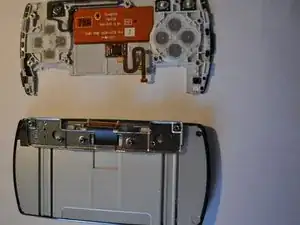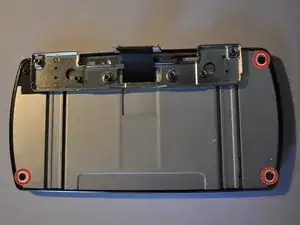Introduction
A guide on how to replace the glass on a Sony Xperia Play.
Tools
-
-
Remove the headphone jack by carefully moving the dark plastic clip on the connector to 90 degrees
-
-
-
Remove the display connector marked in orange using a plastic spudger to pry it upwards
-
Remove the connector for the front buttons by prising the retaining clip to 90 degrees
-
-
-
Slide the metal frame across revealing the last screw . Make sure to keep the plastic cover after removing the screw
-
Disconnect the digitizer cable
-
-
-
Insert a plastic spudger around the edge of the frame and take the lcd assembely from the glass
-
Using a heat gun heat around the edges of the glass to soften the glue, and use your prying tool between the glass and the frame to take the glass off.
-
To reassemble your device, follow these instructions in reverse order.