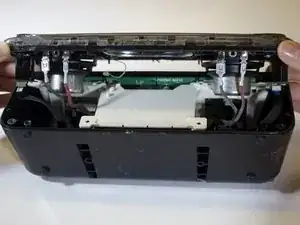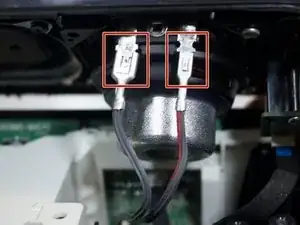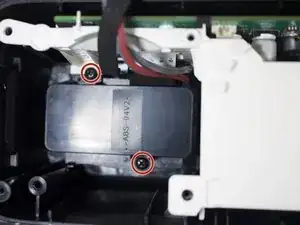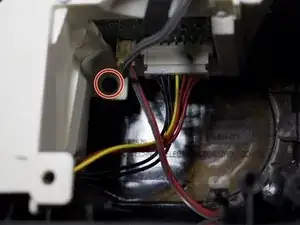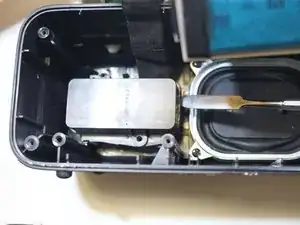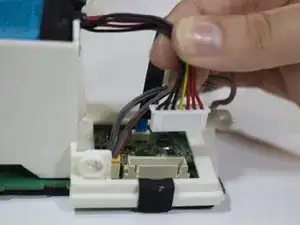Introduction
This Audio System is the model SRS-XB30. Common malfunctions of this Audio System include its failing speakers, charging incapability, and Bluetooth pairing impairment.
Tools
-
-
With the Sony logo facing towards you, use the medium spudger to lift the side plates from the internal frame.
-
-
-
Next, remove the four outer edge screws, located on each corner of the speaker. The outer edge of the speaker is a clear plastic.
-
Remove each of the four corner screws (15.0 mm long).
-
-
-
Unclip the four wire connectors (that are attached to the speaker lid).
-
Disconnect the thin yellow wire (attached to the speaker lid) from its port.
-
-
-
Insert the spudger along the battery edge and firmly hold the wires. Lift both sides up. The battery will pop out from its encasement.
-
To reassemble your device, follow these instructions in reverse order.
9 comments
Hello. Would you upload a detailed photo of the motherboard and the built-in amplifier? I’d like to know if I could find the right IC which I want to change. Thank you! and great guide!
Can you help with what kind of battery I need? I would like to purchase it before I take everything apart. Thank you.
Here you can see the answer. https://www.amazon.com/Replacement-SRS-X...
I really like the sound of this BT device. That´s why I own one of these. I just want to know how to convert this rechargeable speaker into AC power supply device because I don´t want to buy a battery replacement when the original one runs out. I don´t know how to calculate the volts and amperes needed to supply this speaker.