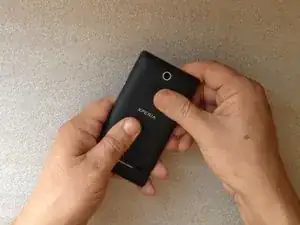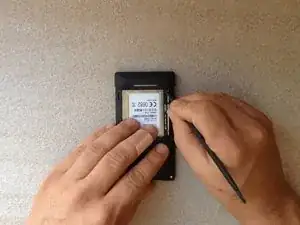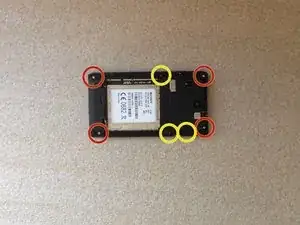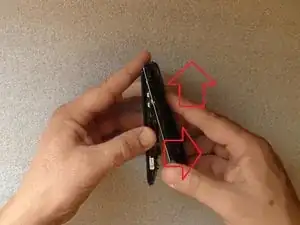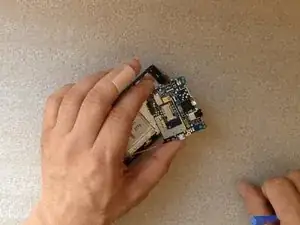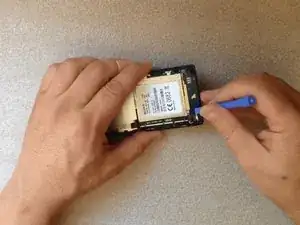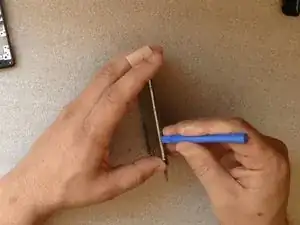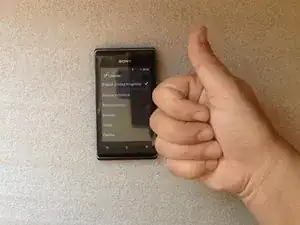Introduction
Tools
Parts
-
-
The small bottom bezel is held by 2x locking clips.
-
Preferably use plastic tools for disassembling.
-
-
-
There are 4x silver screws and 3x black screws.
-
The rear cover is held by 5x locking clips.
-
Two of them, at the bottom side are more hard for unlocking. You can use a screwdriver or other metal tool to unlock them.
-
-
-
Remove the back cover.
-
With a plastic tool disconnect one by one:
-
LCD Display flex cable
-
Touchscreen flex cable
-
Menu Buttons Board flex cable
-
Coaxial Wire Antenna cable
-
-
-
Disconnect the other side of the flex cable and remove the Home Buttons board.
-
Unstick the camera button.
-
-
-
The touch screen is stuck to the frame with double side adhesive tape.
-
By using plastic tools gently start separating.
-
At the bottom is glued on firmly because the bonded surface is larger.
-
Use a hot air to make separating more easy and safety.
-
-
-
To reassemble your device, follow these instructions in reverse order.
-
.
-
Did you do it successfully?
-
To reassemble your device, follow these instructions in reverse order.
2 comments
Sir
Please help
Mera phone SONY C1504
Display connector kharab ho gya
Hai new mil sakta hai
Please help
Jo PCB main hota hai