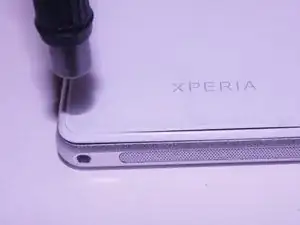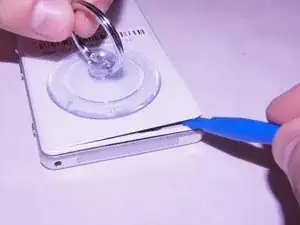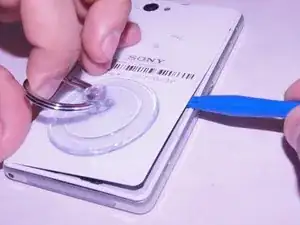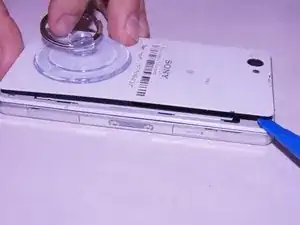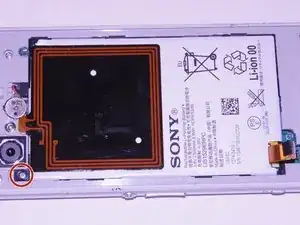Introduction
The Battery of the phone can become worn with continued use. This guide will show you how to remove the Battery of Sony Xperia Z1 Compact.
Tools
-
-
Attach the small suction cup to the back cover near the bottom of the phone.
-
Pull up on the suction cup and insert the plastic opening tool in between the back cover and the rest of the phone.
-
-
-
Carefully disconnect the battery from the logic board by using the plastic spudger as a lever.
-
-
-
Pry the battery up from the ends using the plastic spudger until the battery pops out of the enclosure.
-
To reassemble your device, follow these instructions in reverse order.
3 comments
is there any reliable source for good replacement battery purchase?
What is the Ariel stuck on the battery ?
Tony -
NFC Antenna. You should carefully transplant it to new battery, in case your new battery is without one (what is the case for most 3rd party batteries available)