Introduction
prereq for display guides
Tools
Parts
-
-
Heat the back cover of your Xperia Z3 to loosen the adhesive underneath.
-
Lift up the back cover with a suction handle and put an opening pick in the gap.
-
Move the pick carefully around the edges to loosen the adhesive on every side of the phone.
-
-
-
Unplug the battery flex connector.
-
Use a tweezer to gently pull off the adhesive strip on the bottom part of the battery.
-
-
-
Unplug the antenna cable with a tweezer.
-
Use a Spudger to unplug the main flex connector and the flex connector of the vibration motor.
-
-
-
Remove the cover on top of the loudspeaker assembly.
-
Use a spudger to pull out the vibration motor and remove its rubber gasket with a tweezer.
-
-
-
Use a tweezer to remove the adhesive strip of the loudspeaker assembly.
-
Pull up the metal clamp at the upper end of the loudspeaker assembly by using a tweezer and remove it.
-
-
-
Lift up the main flex cable covering the loudspeaker assembly with a Spudger
-
Lift up the whole loudspeaker assembly with a spudger and remove it.
-
-
-
Use a spudger to lift up the end of the main flex.
-
Remove the bronze foil covering the connector of the main flex with a tweezer.
-
-
-
Lift up the metal plate which is placed beneath the loudspeaker assembly and remove it.
-
Unplug the main flex cable.
-
Use a tweezer to remove the yellow adhesive foil covering the display flex cable.
-
To reassemble your device, follow these instructions in reverse order.
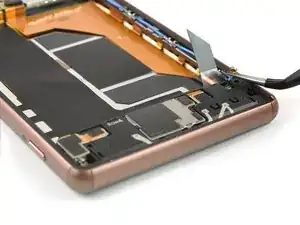




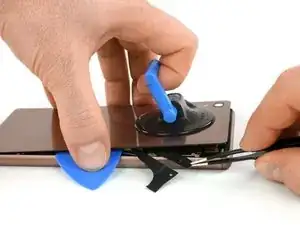








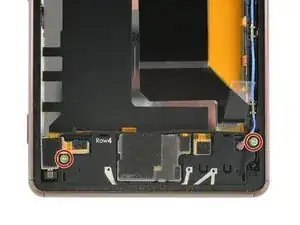
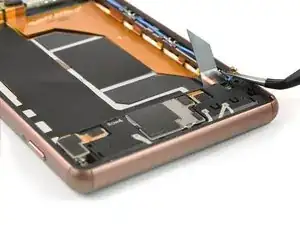
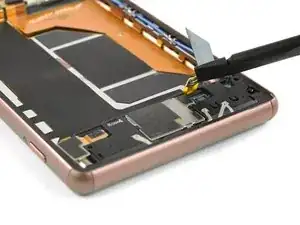





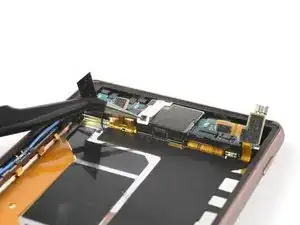

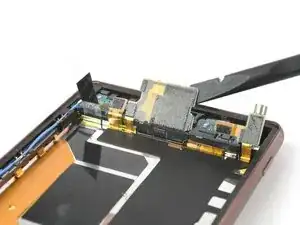


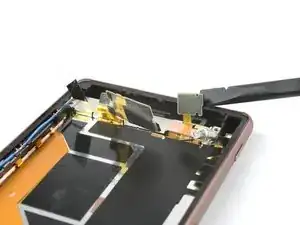
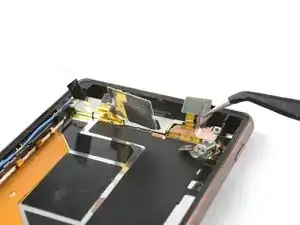
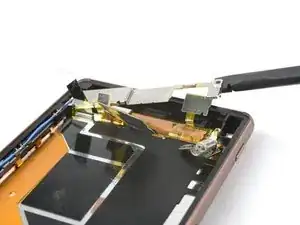
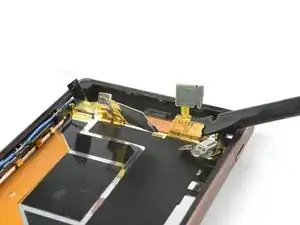
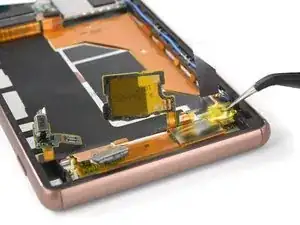

How hot (how many C) should the iOpener be? I think it would be safer / more accurate to heat the iOpener in an oven with accurate temperature control.
Magnus Myklebost -
Careful here. The back cover cracked in two places. Once when I exerted pressure with the suction handle, and in the corner when moving the pick around the edges- even though I was very gentle. The battery was adhered firmly to the back cover.
Joseph Doyle -
I cracked the back cover instantly. Make sure to buy a spare one before opening!
raffaelecaroppo -