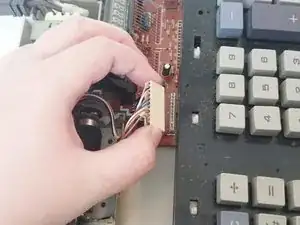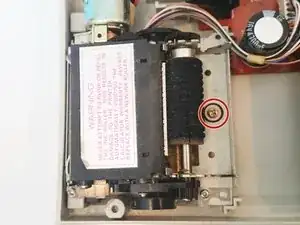Introduction
Follow this guide to remove and replace the printing unit in the TI-5130 electronic calculator.
Tools
Parts
-
-
Disconnect the printing unit from the motherboard by pulling up on the connector – located in the bottom left of the motherboard.
-
-
-
Remove the ink cartridge by pushing the tab back then lifting it out to gain access to the screw that holds the printer in place.
-
-
-
Using a PH1 screwdriver remove the 10mm screw that holds down the printer unit.
-
Remove the printer unit by lifting it up.
-
Conclusion
To reassemble your device, follow these instructions in reverse order.
2 comments
wehre did you buy the replacement printer
what sources are there for TI-5130 printer unit?