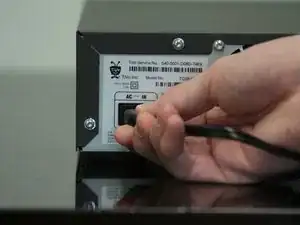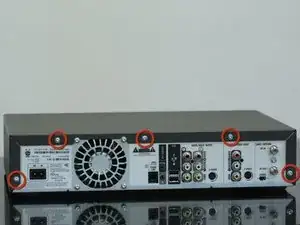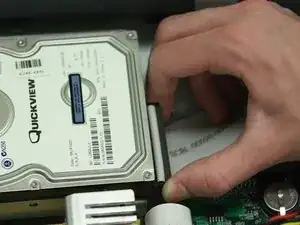Introduction
Tools
-
-
Grab the hard drive data cable from both sides of the connector and unplug it from the hard drive.
-
-
-
Unscrew the two screws on the case of the hard drive with a T10 screwdriver.
-
Pull the hard drive up and out of the TiVo unit.
-
-
-
Unscrew the four screws, shown in the picture, with a T-10 screwdriver.
-
Remove the hard drive from the case.
-
Conclusion
To reassemble your device, follow these instructions in reverse order.