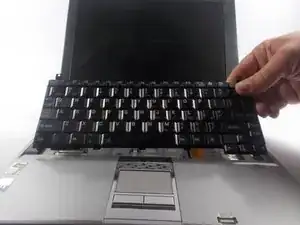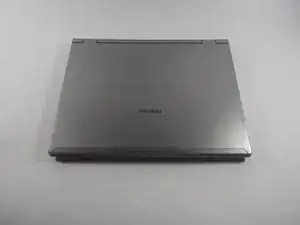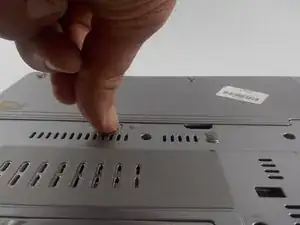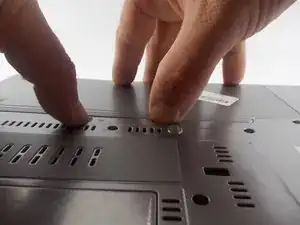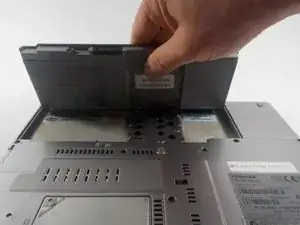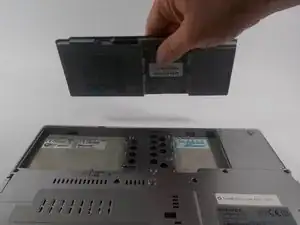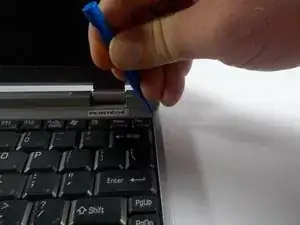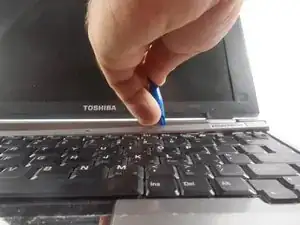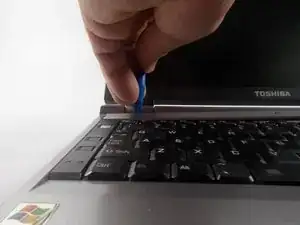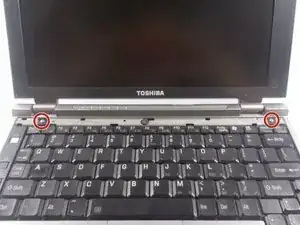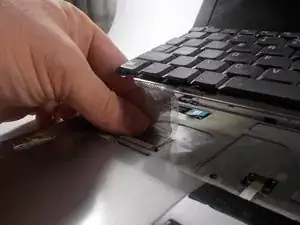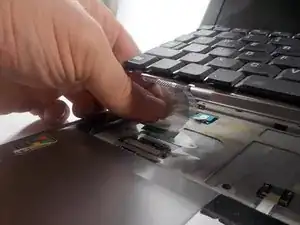Introduction
Replacing the keyboard on your laptop may seem daunting at first, but it is actually a relatively simple component to remove and replace. With the use of a few tools and about fifteen minutes of work, you can have a new keyboard up and running for your laptop.
Tools
-
-
Flip the laptop over. Keep the front end facing away from you, so the battery appears at the top.
-
-
-
While holding the locking mechanism to the right, insert your finger into the tab and lift up.
-
-
-
Remove the 4mm Phillips head screw in the middle of the laptop with a Phillips head #00 screwdriver.
-
-
-
Remove the plastic casing above the keyboard with the plastic opening tool. Start at the edges of the plastic casing and move toward the middle.
-
-
-
Remove the 4mm Phillips head screws at the top of the keyboard at both ends, using the Phillips head #00 screwdriver.
-
-
-
Gently pull the ribbon toward the screen until it slides out of the connecting point.
-
Remove keyboard.
-
To reassemble your device, follow these instructions in reverse order.