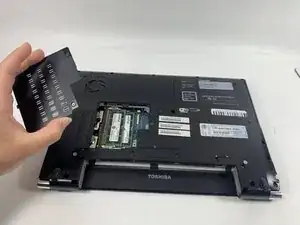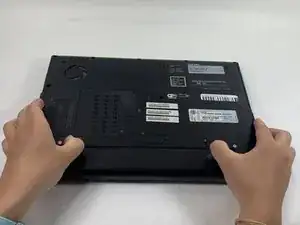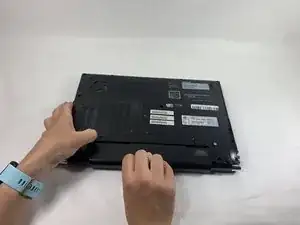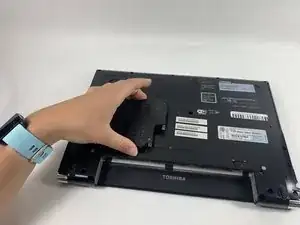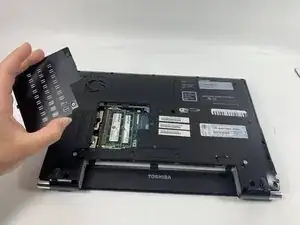Introduction
Replace the Toshiba Portege R705-P35 RAM plate if it is damaged or needs to be cleaned. It allows for access to to the RAM cards which can be replaced with this guide.
Tools
-
-
Turn off and unplug the laptop.
-
Place the laptop upside-side-down with the hinges towards you.
-
-
-
Use your right hand to move the right switch from the locked position to the unlocked position.
-
Use your left hand to move the left switch from the locked position to the unlocked position.
-
-
-
While keeping the left switch unlocked, pull the battery away from the computer with your right hand.
-
-
-
Loosen the two captive screws in the plate with a Phillips #00 screwdriver.
-
Remove the plate from the laptop.
-
Conclusion
To reassemble your device, follow these instructions in reverse order.