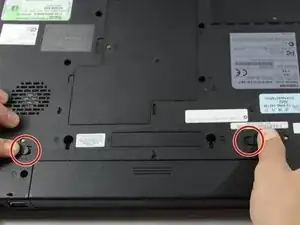Introduction
After diagnosing your Toshiba Satellite A105-S4074, should you conclude that the battery is faulty and will need to be replaced, these simple and easy to follow instructions will guide you through the process.
Parts
-
-
Slide both the left and right battery release tabs outwards away from center of the laptop.
-
While still holding the left release tab, slide the battery towards you using your right hand.
-
Fully remove the battery from the laptop.
-
Conclusion
To reassemble your device after inserting the replacement battery, follow these instructions in reverse order.