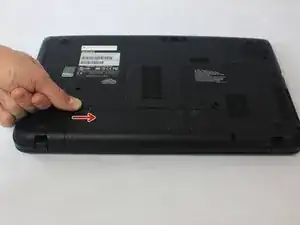Introduction
This guide will help you if you need to replace the battery in your laptop. Replacing the battery will fix any issues caused by a old or faulty battery. It is very straightforward and can be completed regardless of technical knowledge or skill level.
Tools
-
-
With the Laptop off, turn it over.
-
The battery is located next to the screen hinges.
-
Move the locking tab located directly above the battery on the right side, all the way to the left. It will stay in place by itself.
-
-
-
Slide the tab identical to the first one on the right side above the battery pack to the right. This tab is spring loaded, so be sure to hold it.
-
Insert your tool or your fingernail into the notch just above the center of the battery pack, and lift the battery pack out of the device.
-
To reassemble your device, follow these instructions in reverse order.