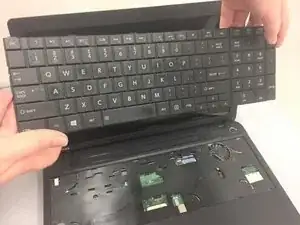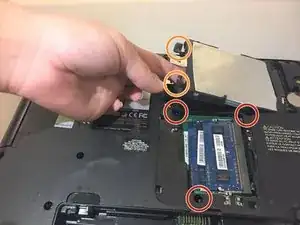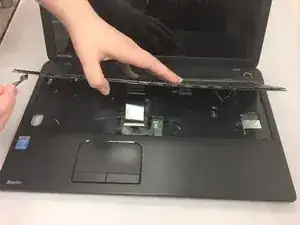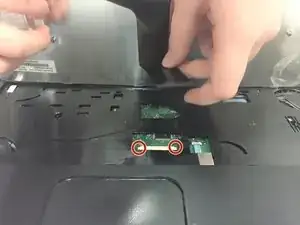Introduction
This guide will teach you how to disassemble the device in order to replace the Keyboard.
Tools
-
-
Remove the three screws using the Phillips #1 screwdriver.
-
Insert you fingers into the rubber ends and gently pull the hard drive out of the device.
-
-
-
Use a metal spudger and run it along the edges of the computer to take off the plastic back cover. (Starting near a port usually allows more space for the spudger to be inserted)
-
-
-
Using your thumb, apply a light amount of pressure to the underside of the keyboard until it pops out a bit.
-
-
-
Shift the small tabs on either side of the ribbon outwards to release the end of the ribbon.
-
Gently remove the keyboard from the device.
-
Conclusion
To reassemble your device, follow these instructions in reverse order.