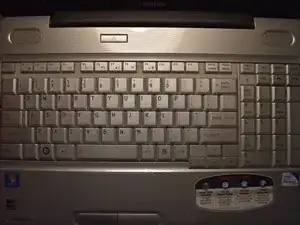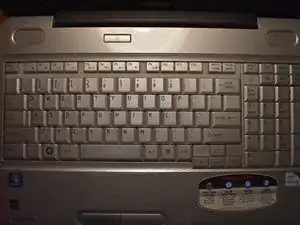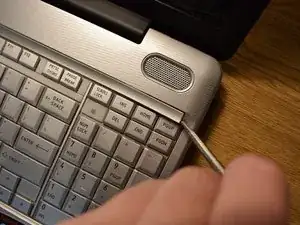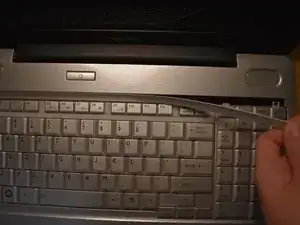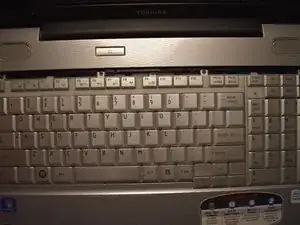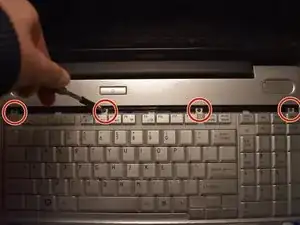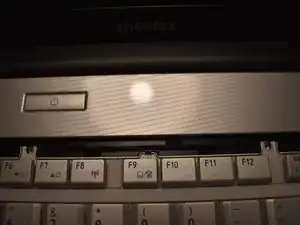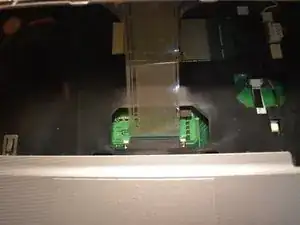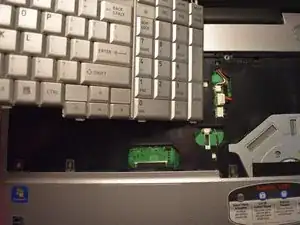Introduction
Removing the keyboard from this laptop is a very simple and easy process. It should be noted that even though it is simple, it is equally as easy to push a component on the hard drive out of place since some parts of the motherboard are exposed under the keyboard
Tools
-
-
Open the laptop and locate the plastic strip just above the keyboard.
-
With care, slide the prying tool into an end and lift it up until you hear an audible click, meaning it has separated.
-
Slowly slide a finger or the prying tool under and follow the strip to the opposite end, completely detaching the strip.
-
-
-
Gently disconnect the connector strip by pushing the white clips forward.
-
Carefully pull the strip out of its port.
-
Remove the keyboard from the device.
-
To reassemble your device, follow these instructions in reverse order.