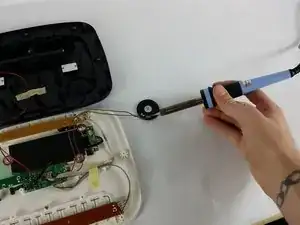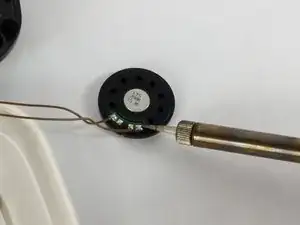Introduction
This guide will help with replacing the speaker located inside of your device. This guide will require soldering.
Tools
-
-
Position the VTech Little Apps Tablet face-down on a flat surface so that you can clearly see the back of the device.
-
Remove all seven 9.6 mm screws located around the perimeter of the back cover with a PH1 driver head.
-
-
-
Gently remove the back cover then flip it 180 degrees so that the back cover of the device is now face-down.
-
-
-
Remove the speaker from its holding and place it to the side of the device.
-
Desolder the brown wires from the speaker connections.
-
Conclusion
To reassemble your device, follow these instructions in reverse order.