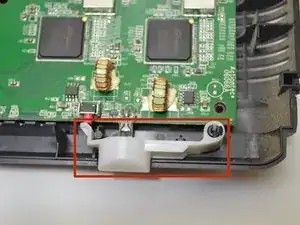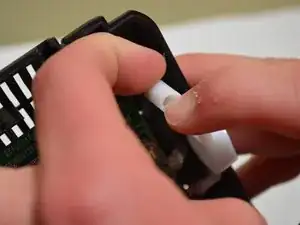Introduction
To replace the refresh button, you will need to open the router's outer casings. This replacement is simple and will not take much time to complete.
Tools
-
-
Insert the plastic-opening tool under the silver labeled casing.
-
Carefully pry at different intervals around the silver labeled casing to separate the silver casing from the top and bottom casing.
-
-
-
Use a plastic-opening tool and pry the top casing from the bottom casing to expose the circuit board in the bottom half of the device.
-
-
-
Apply pressure with your finger to the black tab that retains the refresh button while using your other hand to pull the bottom of the refresh button from the post.
-
Conclusion
To reassemble your device, follow these instructions in reverse order.