Introduction
This guide will help you to replace the speakers if you are experiencing audio issues.
Tools
Parts
-
-
Place Gamepad face down and remove the two 4.7 mm screws with a Phillips size #00 screwdriver.
-
-
-
With your finger, press down and pull back on the battery connector plug.
-
Remove the battery from the battery case.
-
-
-
Remove 10 9mm screws with Tri-Wing size Y1 screwdriver around the outer case.
-
Lift up on the back of case.
-
Conclusion
To reassemble your device, follow these instructions in reverse order.
One comment
Awesome guide, replacement speakers worked flawlessly!!
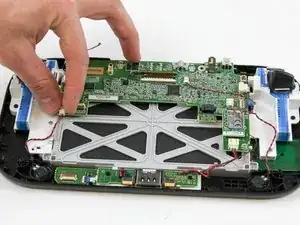








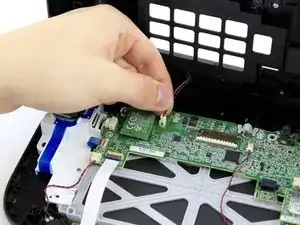
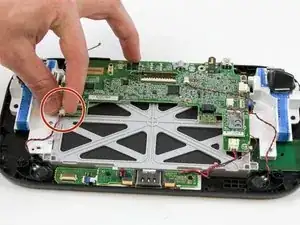
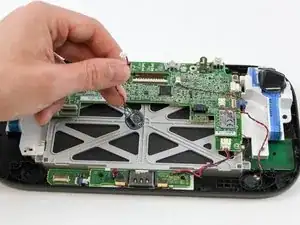
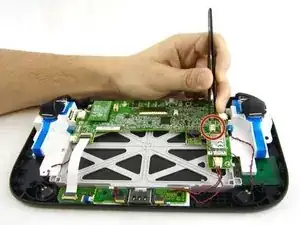
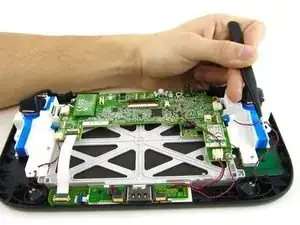
tried to unscrew the 10 Tri-Wing size Y1 screw with my iFixIt toolkit
unfortunately the tool is too “fat” and short, it cannot reach 4 screws on the corners of the gamepad.
having the iFixIt toolkit and needing to purchase an additional slim screwdriver it’s a shame…
Antonello Iannone -