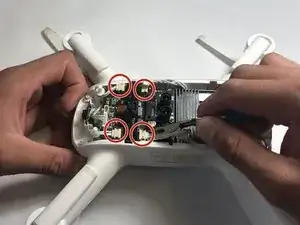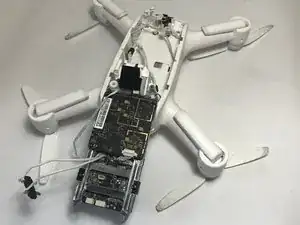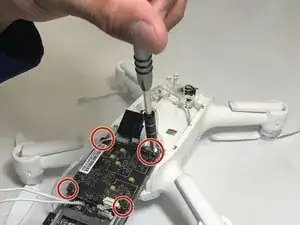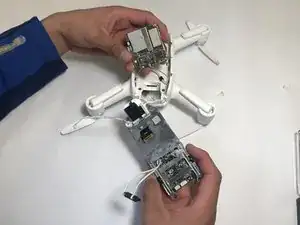Introduction
Is the camera on your Yuneec Breeze 4K Drone not recording? Consider using this guide to replace the camera in your drone.
Tools
Parts
-
-
Before you begin start by putting on a ESD wrist strap to prevent ESD damage and remove the battery.
-
Once the battery is taken out, flip over the drone so that the cameras are now facing up.
-
-
-
Remove the four white rubber dampeners located in each corner of the frame that hold the it in place.
-
-
-
Once all plugs on top of the M7 board are disconnected, carefully lift the M7 board onto its side and remove all plugs on the bottom.
-
-
-
Tilt the M7 board onto its side. Using the Phillips #00 screwdriver remove the two black screws connected to the large black two pronged input.
-
-
-
There will be 4 screws that hold the A9 board together. Using a H1.5 Alan bit unscrew those bolts to take the A9 board apart.
-
-
-
Pull apart the frame from the other board. The camera will be connected by a plug and it should pull out easily.
-
To reassemble your device, follow these instructions in reverse order.
One comment
Excellent! I don’t think that the process could of have been any more clear than this.