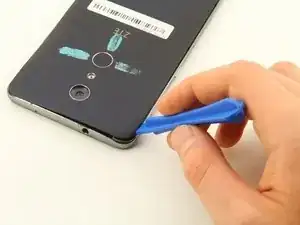Introduction
This guide will show you how to replace the power button on your device. You will need a plastic opening tool, tweezers, and a Phillips #00 screwdriver.
Tools
-
-
Flip the phone over so that the back panel of the phone is facing up.
-
Wedge the plastic opening tool between the black outer panel and the silver side panel.
-
Push down on the plastic opening tool to separate the back panel from the rest of the phone.
-
Continue to do this around all sides of the phone until the back panel has popped all the way off.
-
-
-
Using the Phillips #00 screwdriver, remove the two 3.0 mm screws located near the top of the phone, next to the rear camera.
-
-
-
Using the Phillips #00 screwdriver, remove the 15, 3.0 mm rear panel screws located around the perimeter of the phone.
-
-
-
Flip the phone over so that the screen is facing up.
-
Wedge the plastic opening tool between the screen and the rear panel.
-
Push up on the opening tool to separate the panel from the phone.
-
Continue to do this around the entire phone until the rear panel is no longer connected to the device.
-
-
-
Use the tweezers to pull back on the cable connecting the power and volume button until it is removed.
-
To reassemble your device, follow these instructions in reverse order.
One comment
Hpw much to repair ()