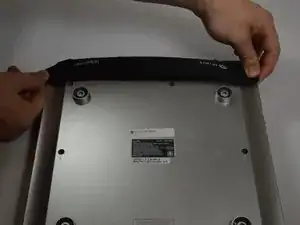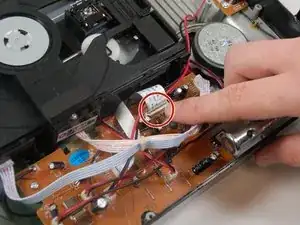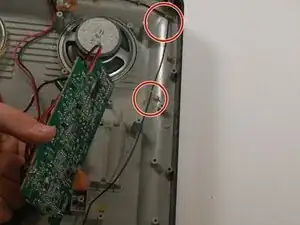Introduction
This is a guide to help replace the FM/AM antenna for the iLive IKBC384S.
Tools
-
-
Be cautious when taking the top of the device off there may still be some adhesive stuck to device.
-
-
-
Unplug the ribbon cable connected to the motherboard that stems from the disc drive.
-
Also, disconnect the two power connectors from the motherboard.
-
-
-
After removing the top of the device, locate the screws on the motherboard. Gently unscrew all four of the 3.5mm screws on the motherboard.
-
Conclusion
To reassemble your device, follow these instructions in reverse order.