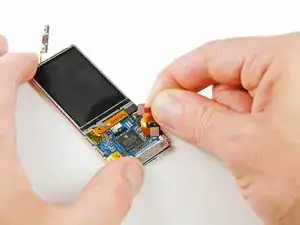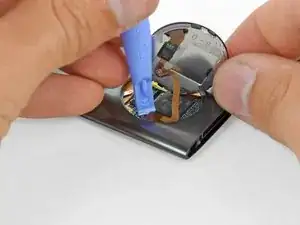Introduction
Replacing the VGA camera on the 5th generation iPod Nano.
Tools
-
-
Insert an iPod opening tool between the outer case and top bezel near the screen.
-
Lifting up on the iPod opening tool, gently pry the top panel off of the device.
-
-
-
Insert an iPod opening tool between the outer case and the metal hold switch plate near the top of the screen .
-
While slightly lifting up on the iPod opening tool, pull the hold switch plate out of the iPod.
-
-
-
Insert an iPod opening tool between the display and the glass panel at the top of the device.
-
Rotate the iPod opening tool towards the rear of the device, slightly lifting the top of the glass out of the outer case.
-
-
-
While lifting the screen up with one iPod opening tool, insert a second iPod opening tool in between the outer case and the top left edge of the glass panel.
-
Remove the first iPod opening tool from between the glass and LCD in the top of the device.
-
-
-
Prying up slightly on the iPod opening tool, insert a second iPod opening tool in between the front glass and the outer case, on the right side of the screen.
-
Slide the second iPod opening tool along the right edge of the panel to remove the adhesive.
-
-
-
With one iPod opening tool still between the glass and outer case, insert a second iPod opening tool in between the front glass and outer case, on the left side.
-
Slide the second iPod opening tool toward the bottom of the device to remove the adhesive.
-
-
-
Lifting the glass from the side nearest the top of the iPod, remove the glass panel from the Nano.
-
-
-
Use a heat gun to soften the adhesive underneath the plastic bezel at the bottom of the iPod.
-
Use a plastic opening tool to pry the bezel from the case of the iPod and remove it.
-
-
-
Unscrew three screws from the bottom of the iPod:
-
Two 4.4 mm angled Phillips screws
-
One 5.4 mm Phillips screw.
-
Use a plastic opening tool to pry the metal retainer out from the bottom of the iPod and remove it.
-
-
-
Insert a metal spudger into the slot at the bottom of the iPod just above the dock connector.
-
Use the metal spudger to pry up the bottom edge of the click wheel.
-
-
-
Place a guitar pick between the click wheel and the case of the Nano and remove the metal spudger.
-
Pry up the edges of the click wheel with the guitar pick until the click wheel comes free from the case.
-
-
-
Lift the click wheel out of the way with one hand and use a plastic opening tool to pry the click wheel ribbon cable connector off its socket on the logic board.
-
Remove the click wheel.
-
-
-
Use a heat gun to soften the adhesive underneath the camera/microphone cover.
-
Pry the camera/microphone cover off the case with a metal spudger and remove it.
-
Use a hot glue gun to apply a bead of glue across the cover.
-
Move the nozzle in the glue for 20 seconds to heat the lens adhesive holding the lens in place.
-
Press a spudger into the hot glue and hold it in place until the glue cools and hardens.
-
Pull on the spudger with firm steady force, while using a fingernail to pry on the cover edge.
-
-
-
From the top of the iPod, insert a metal spudger between the outer case and the battery to remove the adhesive that holds the battery in place.
-
-
-
Using gentle but steady force, push on the top of the LCD to slide the logic board assembly out of the bottom of the iPod.
-
-
-
Continue to push the logic board assembly through the outer case of the iPod with a spudger.
-
-
-
Once the top of the LCD has cleared the bottom edge of the outer case, remove the logic board assembly from the body of the iPod.
-
To reassemble your device, follow these instructions in reverse order.