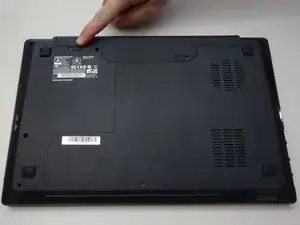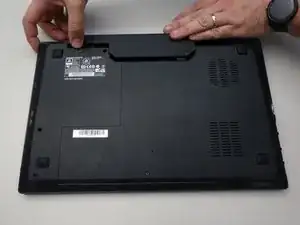Introduction
Tools
Parts
-
-
Slide the latch on the right to the unlocked position.
-
Slide the latch on the left to the unlocked position.
-
Remove the battery pack from the slot.
-
-
-
With your #0 Philips screwdriver remove the 2 screws from the bottom panel.
-
Now you can remove the bottom cover.
-
-
-
Locate and separate the blade springs that hold the memory module in place.
-
Remove the memory module (RAM).
-
Conclusion
To reassemble your device, follow these instructions in reverse order.